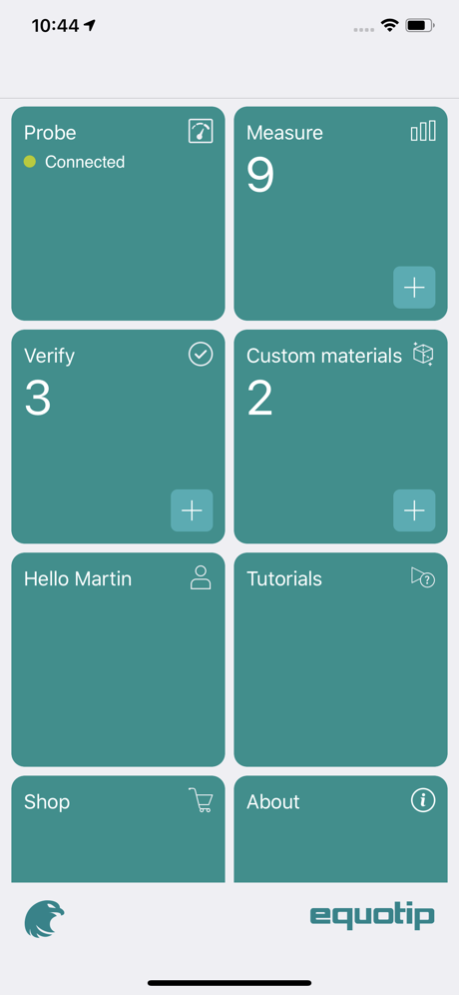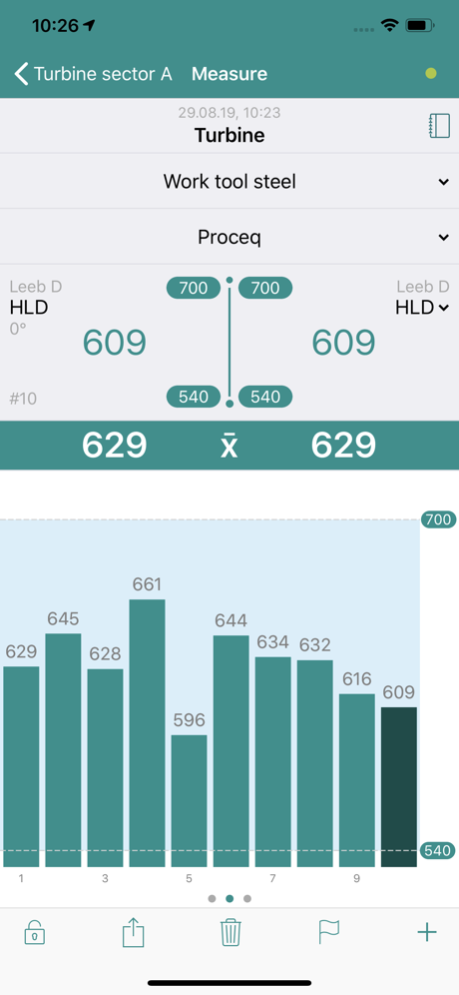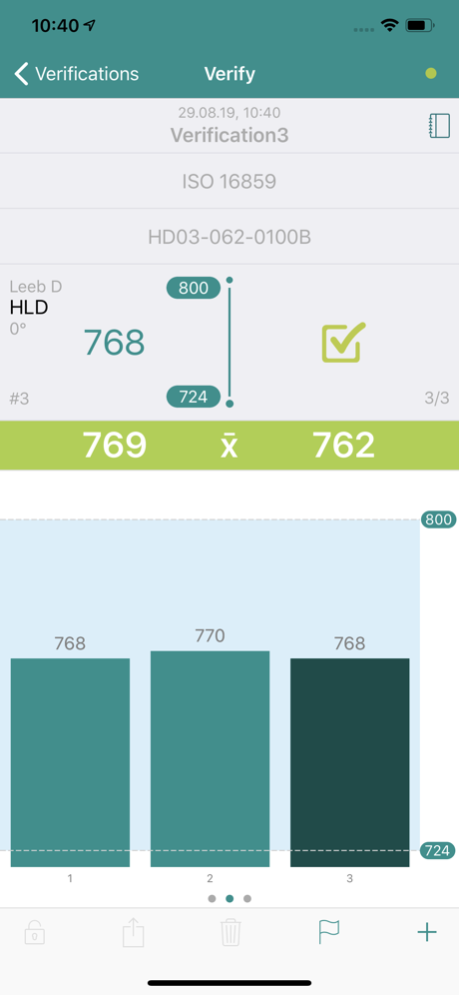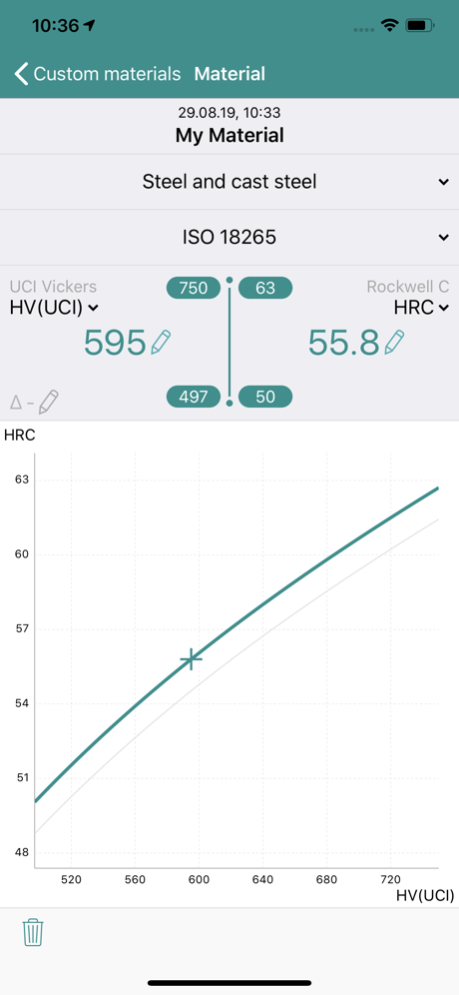Equotip 3.1.4
Continue to app
Free Version
Publisher Description
Equotip® by Proceq
Developed by Proceq, the inventor of the Leeb measuring principle, Equotip is the world’s first Internet of Things (IoT) / Industry 4.0 portable wireless hardness testing solution with real-time data sharing, cloud backup and an intuitive user interface.
Portable hardness testing has never been easier. In 3 simple steps you can conduct a measurement:
• Install the Equotip App
• Connect the Equotip Live impact device (sold separately) via Bluetooth
• Start measuring with one single tap
The app works with the Equotip Leeb impact device D and the UCI (Ultrasonic Contact Impedance) hardness test probes that features the full test load range from 1 kg to 10 kgf.
All your data is securely synced in real-time. Review and share your measurement reports seamlessly via the app or Eagle Workspace.
Proceq of Switzerland was founded in 1954 and is a leading manufacturer of high-quality portable testing solutions for many different industries. The company’s strong research and development team at its headquarters in Switzerland continues to create Swiss-manufactured products which feature the latest technology and set industry standards.
With subsidiaries in North and South America, United Kingdom, the Middle East, China and Singapore, the company provides its international customers with excellent local service and support. Proceq is part of the Tectus Group.
Nov 24, 2023
Version 3.1.4
Say hello to the Equotip App version 3.1.4. of the world's first IoT and most accurate hardness testing devices.
This release update contains:
- Updated verification statistics for ASTM A956 according to the newest standard release
About Equotip
Equotip is a free app for iOS published in the System Maintenance list of apps, part of System Utilities.
The company that develops Equotip is Screening Eagle Technologies. The latest version released by its developer is 3.1.4.
To install Equotip on your iOS device, just click the green Continue To App button above to start the installation process. The app is listed on our website since 2023-11-24 and was downloaded 41 times. We have already checked if the download link is safe, however for your own protection we recommend that you scan the downloaded app with your antivirus. Your antivirus may detect the Equotip as malware if the download link is broken.
How to install Equotip on your iOS device:
- Click on the Continue To App button on our website. This will redirect you to the App Store.
- Once the Equotip is shown in the iTunes listing of your iOS device, you can start its download and installation. Tap on the GET button to the right of the app to start downloading it.
- If you are not logged-in the iOS appstore app, you'll be prompted for your your Apple ID and/or password.
- After Equotip is downloaded, you'll see an INSTALL button to the right. Tap on it to start the actual installation of the iOS app.
- Once installation is finished you can tap on the OPEN button to start it. Its icon will also be added to your device home screen.